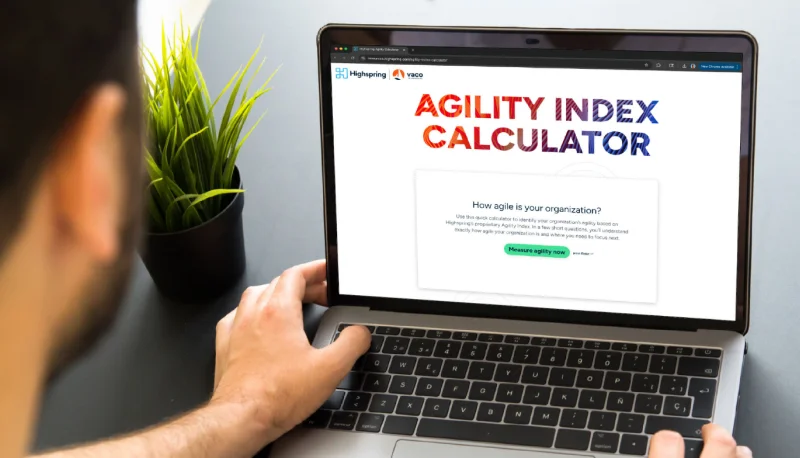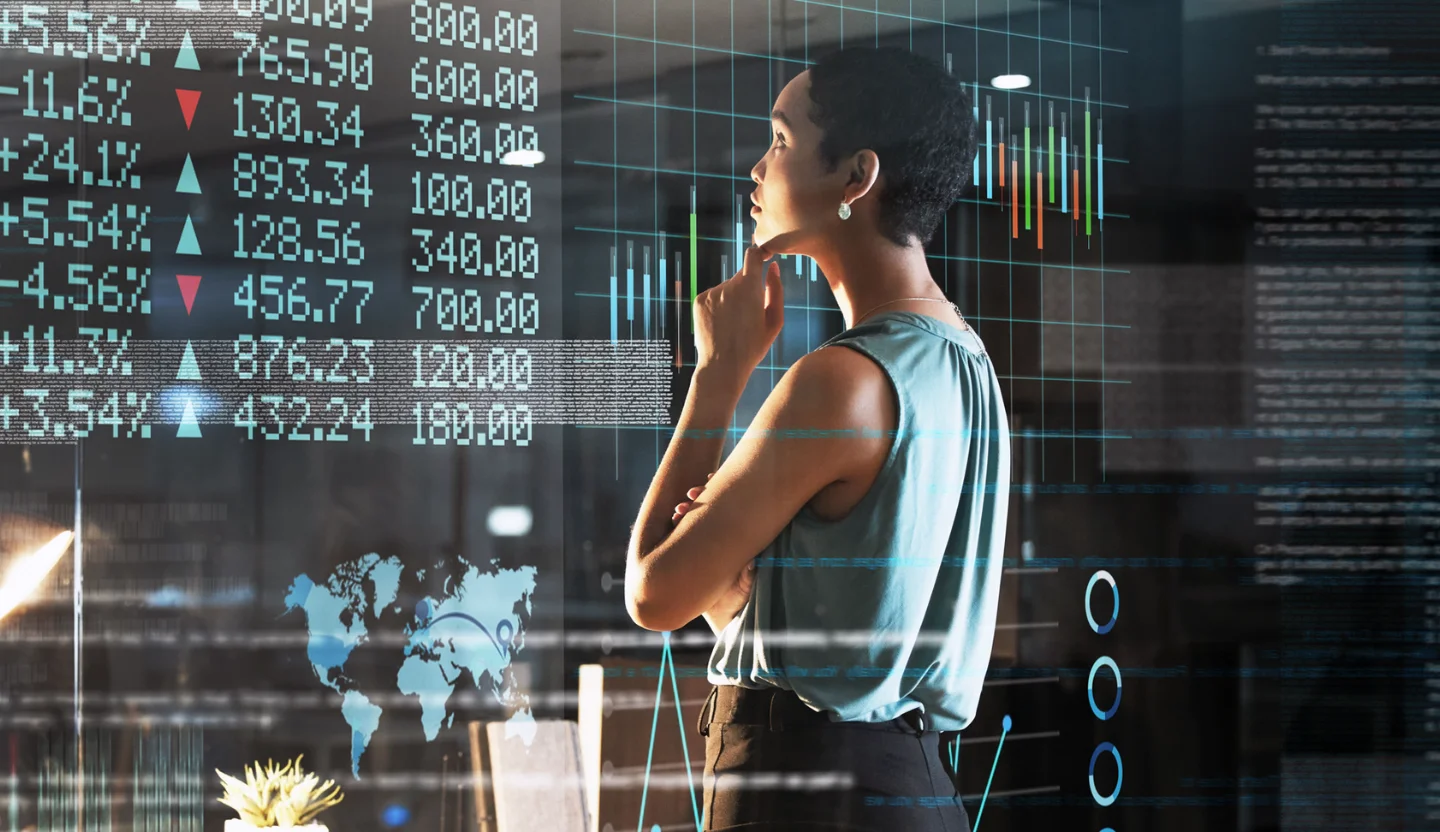In this blog:
- What’s new in the 2025 DCAA Power Query ICE Model
- Why the 2025 DCAA Power Query ICE Model matters for government contractors
- How to get the most out of the 2025 DCAA Power Query ICE Model
- Best practices for using the 2025 DCAA Power Query ICE Model
- How Microsoft Power Query and Power BI are shaping the future of data analytics
- Find the right partner for your DCAA ICE Model Submission
- FAQ: What you need to know about the new 2025 DCAA Power Query ICE Model
The Power Query Incurred Cost (ICE) Model promises a faster and more accurate submission process for Defense Contract Audit Agencies (DCAAs). Here’s what you need to know to stay compliant.
Key takeaways
- The 2025 DCAA Power Query ICE Model saves time and reduces mistakes by automating some of the more difficult aspects of the ICS process.
- Having success with the 2025 DCAA Power Query ICE Model depends heavily on your data formatting. Deviating from the Developers Manual by skipping steps or changing formats can break the entire file and cause significant errors.
- Learning Microsoft Power Query today doesn’t just help with this year’s submission. It also sets your company up for better long-term data reporting and improved decision-making.
Check out our video to see what Highspring’s Government Contracting Advisory Services experts had to say about this update and a visual step-by-step guide:
Government contracting is a complex landscape, and one of the most challenging aspects has traditionally been building an adequate incurred cost submission (ICS) using the DCAA’s Visual Basic for Applications (VBA) macro-enabled ICE Model Excel file. This process can be tedious, challenging, and overwhelming. However, there are new ways to streamline this process, reduce errors, and enhance compliance.
Introduced in January 2025, the new DCAA Power Query ICE Model uses back-end automation to meet accuracy requirements and simplify your ICS, making it faster and more reliable than ever before. The updated model, with its Power Query integration, brings a new approach to the table. Here’s what you need to know.
What’s new in the 2025 DCAA Power Query ICE Model
The 2025 DCAA Power Query ICE Model represents a major leap forward for contractors. Supported by Microsoft Power Query, the model automates many tasks that once required extensive manual effort. By doing so, it reduces human error and standardizes your data inputs, ensuring a smooth and reliable submission process. Key updates in the new model include:
- Automating data population. Once it has the data, Power Query processes and populates the required schedules (A–O).
- Error-checking features. The model checks for inconsistencies and ensures that the formatting is aligned before you submit it.
- Streamlined data handling. Copy and paste your report data from your system directly into the ICE Data Sheets, reducing time spent manually adjusting the individual ICS schedules.
Though this integration brings incredible efficiency, it’s important to remember that the model only works if you follow the guidelines and the detailed instructions from the Developer Manual provided on the DCAA website.
Why the 2025 DCAA Power Query ICE Model matters for government contractors
Have you ever submitted an inaccurate submission? Doing so can lead to severe consequences like delays in funding or reimbursements, additional audits, or worse—questioned costs that must be returned to the government.
The new functionalities in the 2025 DCAA Power Query ICE Model minimize manual entry errors, formula errors, and other inaccuracies by reducing the complexity of building the traditional ICS schedules (A–O). By inputting the necessary data directly into the ICE Data Sheets, Power Query automates the population of the schedules (A–O) accordingly.
But the 2025 ICE Model isn’t just about reducing human errors—it’s also about setting your organization up for improved long-term efficiency. Creating standard operating procedures (SOPs) for pulling the needed reports from your system and formatting them correctly to copy and paste into the ICE Data Sheets reduces the manual effort required by your team and frees them up for more strategic work.
How to get the most out of the 2025 DCAA Power Query ICE Model
As you review the new model, understanding the Developer Manual is essential—it’s your instruction guide for navigating the entire process. Here’s how to make sure you’re on the right track:
- Follow the template. This isn’t the time to get creative with column names or data formats. The model relies on a specific structure to function correctly.
- Don’t skip the Developer Manual. The manual provides detailed instructions on everything from data input to troubleshooting errors. Changing headers or changing the layout of the model can break the entire workbook, so it’s critical not to add columns or manually change the headers in the submission file. Follow the data formatting guidelines found throughout the model, and look for the red ribbons with comments to help guide you.
- Stay consistent with data terminology. Use consistent terms for pool names, cost elements, and account data across all tabs for accurate processing. Inputting inconsistent terms may lead to errors throughout the model.
- Use Power Query. Power Query can help you automate tedious, repetitive tasks, saving you time and effort in preparing and transforming your data. It also records the transformations, creating an audit trail that keeps your data consistently formatted year after year. Pulling data from your accounting or enterprise resource planning (ERP) system into an Excel or .CSV file allows you to use Power Query to easily transform and format the data to meet ICE Data Sheet input requirements.
Having success with the 2025 DCAA ICE Model depends heavily on your data formatting. Remember, data sets that are consistent and properly formatted mean fewer opportunities for error.
Best practices for using the 2025 DCAA Power Query ICE Model
The heart of the 2025 DCAA Power Query ICE Model lies in its input schedules—the ICE Data Sheets—which build all the traditional ICS Schedules (A–O). After you input your correctly formatted data into the ICE Data Sheets, review the individual ICS schedules (A–O) to ensure all data matches your reporting before submitting.
A best practice has always included reconciling the ICS schedules to the reports used to build them before using the DCAA ICS Adequacy Checklist to ensure an adequate submission. This hasn’t changed. During this review, if you need to adjust your data inputs to accurately reflect your system reporting, make sure to update the ICE Data Sheets, not the ICS schedules directly.
All the traditional ICS schedules will autopopulate based on your input data, but it’s critical to ensure your data is formatted correctly, represented accurately, and consistently labeled throughout the ICE Data Sheets. Be sure to double-check everything using the error-checking tab before submitting.
How Microsoft Power Query and Power BI are shaping the future of data analytics
With numerous changes expected in 2025 and beyond—from potential procurement centralization to an overhaul of the Federal Acquisition Regulation (FAR)—data analytics is an essential part of optimizing business processes and creating more user-friendly data integration systems.
The introduction of Microsoft Power BI for analytics and dashboarding has already helped many government contractors gain deeper insights and make more informed management decisions. Business intelligence (BI) empowers businesses to transform data into actionable metrics improving operational efficiency and effectiveness. The best part? Power BI’s backbone is Power Query. By learning Power Query, your team can streamline incurred-cost submissions and open the door to greater business insights with powerful BI tools like Power BI.
Find the right partner for your DCAA ICE Model Submission
This new model is a major step forward—but you don’t have to tackle it alone. At Highspring, our government contracting professionals specialize in matters related to FAR, Defense Federal Acquisition Regulation Supplement (DFARS), and Cost Accounting Standards (CAS). We help clients interpret government contracting regulatory requirements and manage compliance risks to successfully contract with the U.S. government. Whether you need Power Query training, audit-ready submission support, or custom solutions, Highspring is ready to help.
For further assistance with the DCAA ICE Model Submission or Power Query, contact us today.
FAQ: What you need to know about the new 2025 DCAA Power Query ICE Model
What is the 2025 DCAA Power Query ICE Model?
How can I ensure a successful submission using the DCAA Power Query ICE Model?
How does Power Query help with government contracting data submissions?
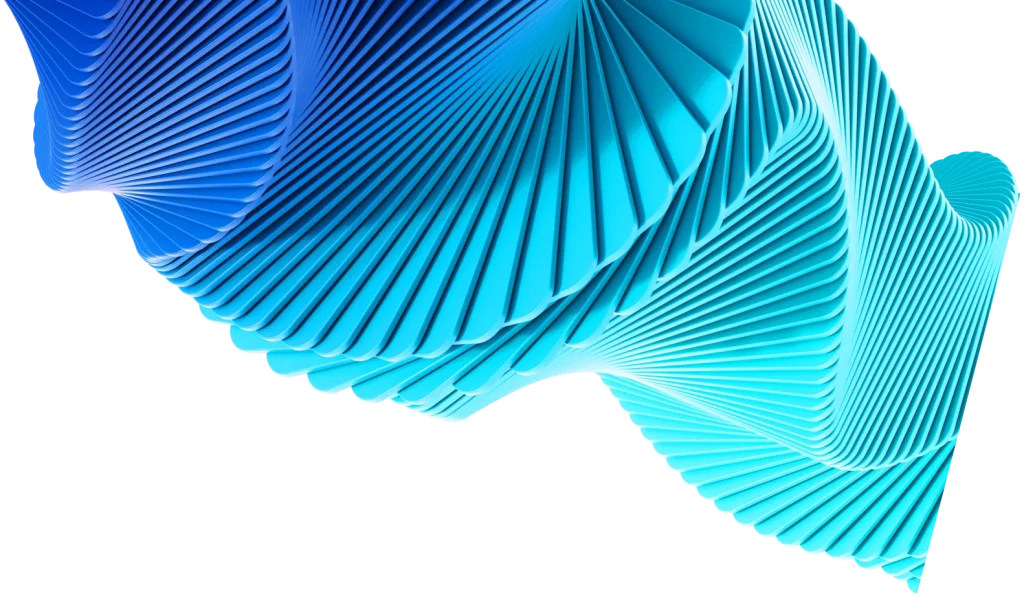
Want to learn more?
Subscribe today to get regular updates from Highspring