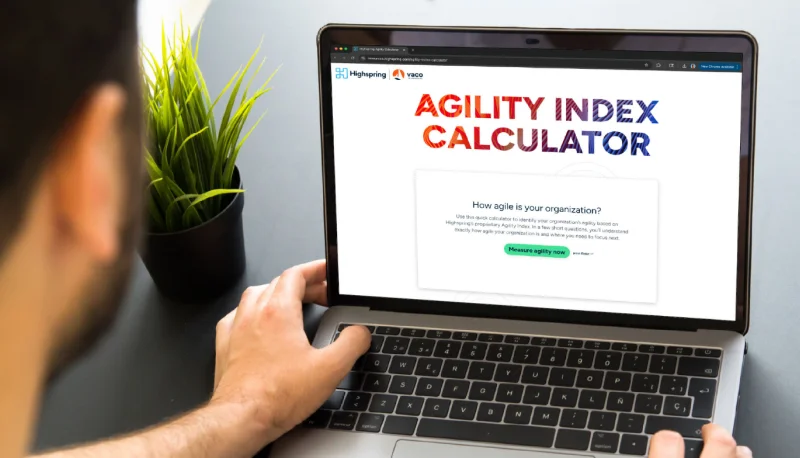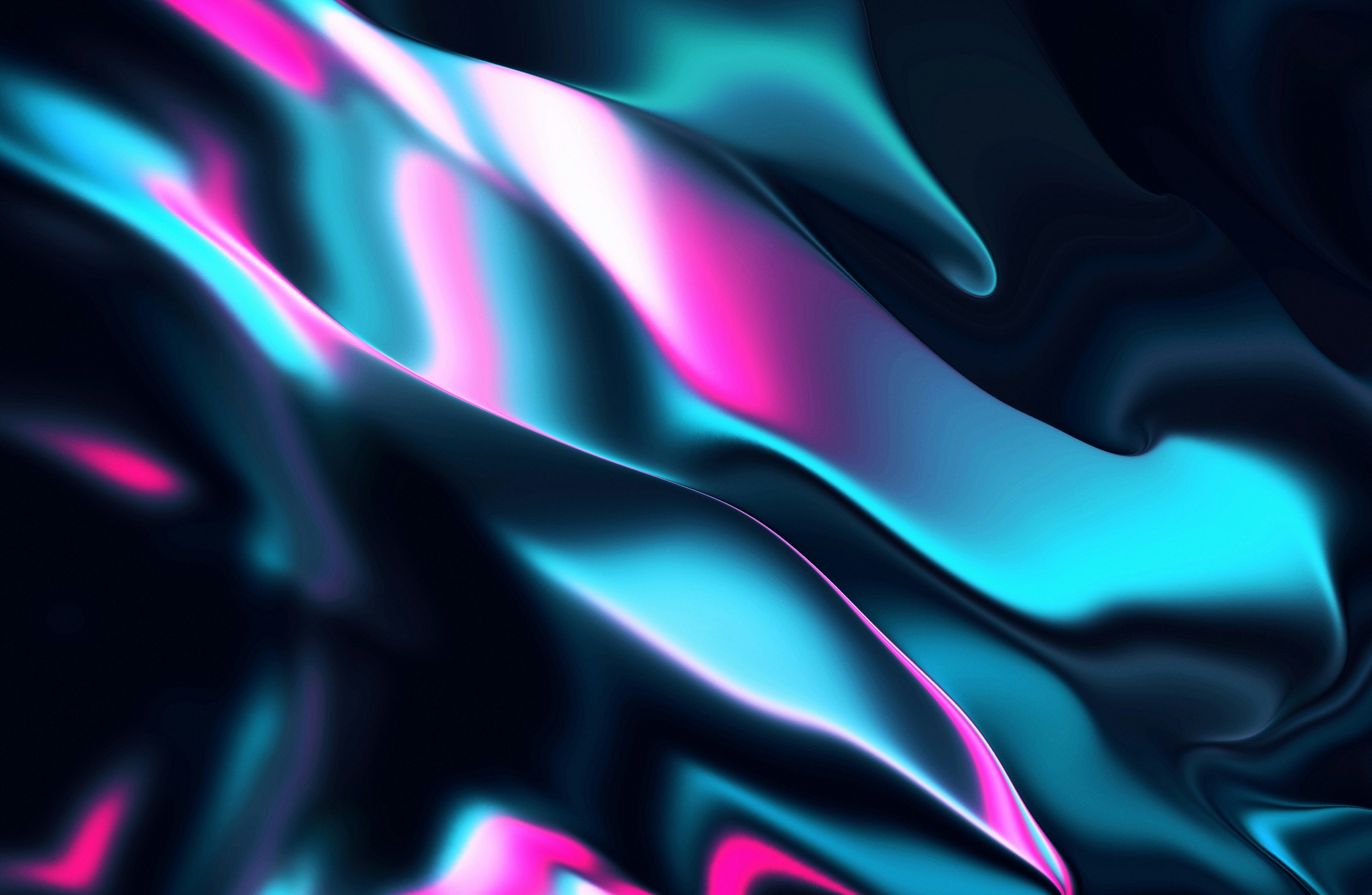Here’s how Microsoft’s Power Platform can help your digital transformation
Key Takeaways:
- Microsoft’s Power Apps offers custom solutions that don’t involve extensive coding.
- Microsoft’s Power Automate automates repetitive tasks and processes.
- Both integrate with other Microsoft products, helping you supercharge your productivity.
Some companies focus on productivity nonstop, whereas others see the need to boost productivity during periods of economic uncertainty. Either way, the ability to adapt, innovate, and streamline operations is crucial to remain competitive, especially in the age of artificial intelligence (AI).
In a 2023 report, Goldman Sachs found that generative AI could automate about 25% of work in the U.S. and Europe.
Digital transformation is about reimagining the way work is done and using technology to drive efficiency and growth. It’s not just about adopting the latest gadgets—it’s about implementing the right tools at the right time to get the most out of processes and helping employees do their work better and faster.
For companies using Azure and Office 365, Microsoft’s Power Platform provides a robust foundation to achieve these goals. Here’s what each of these tools can do for your organization.
Microsoft Power Apps is quick, simple, and low code
A key challenge in digital transformation is asking employees to create custom solutions that don’t involve extensive coding skills. Power Apps addresses this challenge by creating a low code way to quickly and easily build custom apps. Here are some things Microsoft’s Power Apps can do.
Rapid, low-code app development
With a low-code or no-code approach, Power Apps helps businesses create apps tailored to their needs. This accelerates the development cycle so Power Platform Centers of Excellence can create new applications each week.
Integration capabilities
Power Apps easily works with other Microsoft products, like O365, SharePoint, Dynamics 365, and Azure.
Mobile-friendly
In a mobile-driven world, Power Apps makes sure that your apps are responsive and can be used across devices, enabling productivity on the go.
Improved decision-making
Custom apps provide real-time insights, helping employees make data-driven decisions and streamline workflows.
Security and compliance
Microsoft ensures robust security and compliance features, making it suitable for organizations with strict data governance requirements.
Microsoft Power Automate can streamline workflows
Efficient workflows are essential for increased productivity. Power Automate allows organizations to automate repetitive tasks and processes, freeing up valuable time and resources. Let’s take a look at some of its capabilities.
Automated workflows
Power Automate allows you to create automated workflows that connect various apps and services, eliminating manual, time-consuming tasks. It orchestrates everything from robotic process automations to more advanced business processes.
Integration with Microsoft 365
It seamlessly integrates with Microsoft 365 apps, like Outlook, SharePoint, and Teams, making it an ideal choice for organizations already leveraging these tools.
AI-powered automation
You can use Power Automate’s AI capabilities to make intelligent decisions and automate complex processes.
Notifications and alerts
Stay informed and respond promptly with notifications and alerts.
Cross-platform integrations
Power Automate connects with a wide range of third-party applications across your tech stack. Microsoft boasts over 1,000 integrations in Power Automate, making it more useful than just an orchestration tool.
A real-world example of Microsoft Power Automate
One example of a Power Automate Flow we recently developed looked like this:
webhook –> Azure Function –> Power Automate Flow –> Salesforce –> ChatGPT –> Outlook.
In this example, we took a webhook from a system and connected it to an Azure function. The Azure function then calls a Power Automate Flow, which pushed a connection to Salesforce, wrote an email using Chat GPT with the data, and sent it through a shared Outlook inbox. These integrations helped create custom automations in just a few weeks.
The true power of Microsoft’s Power Platform
The true power of Microsoft’s Power Platform lies in its ability to work with other Microsoft tools, creating a cohesive digital
ecosystem. This interconnectedness allows organizations to establish end-to-end solutions that enhance productivity and drive digital transformation. Through rapid application development and automating processes, you can streamline operations, improve decision-making, and stay competitive in an ever-evolving business world.
Learn more about Microsoft’s Power Platform and digital transformation
Interested in learning more about how Highspring experts can take your business to the next level? Connect with us today.
FAQ: What you need to know about Microsoft’s Power Platform
How can Microsoft Power Apps help improve productivity within my organization?
Microsoft Power Apps allows organizations to quickly develop low-code or no-code custom apps tailored to their needs. This enhances productivity by streamlining processes, offering real-time insights, and improving decision-making.
What are the key benefits of using Microsoft Power Automate to streamline workflows?
Power Automate enhances productivity by automating repetitive tasks, integrating with Microsoft 365 apps, and utilizing AI-powered automation for intelligent decision-making.
How do Microsoft Power Apps and Power Automate contribute to a company’s digital transformation?
Together, Microsoft Power Apps and Power Automate drive digital transformation through innovation and efficiency. Power Apps accelerate custom app development, while Power Automate simplifies workflow automation.
Want to learn more?
Subscribe today to get regular updates from Highspring